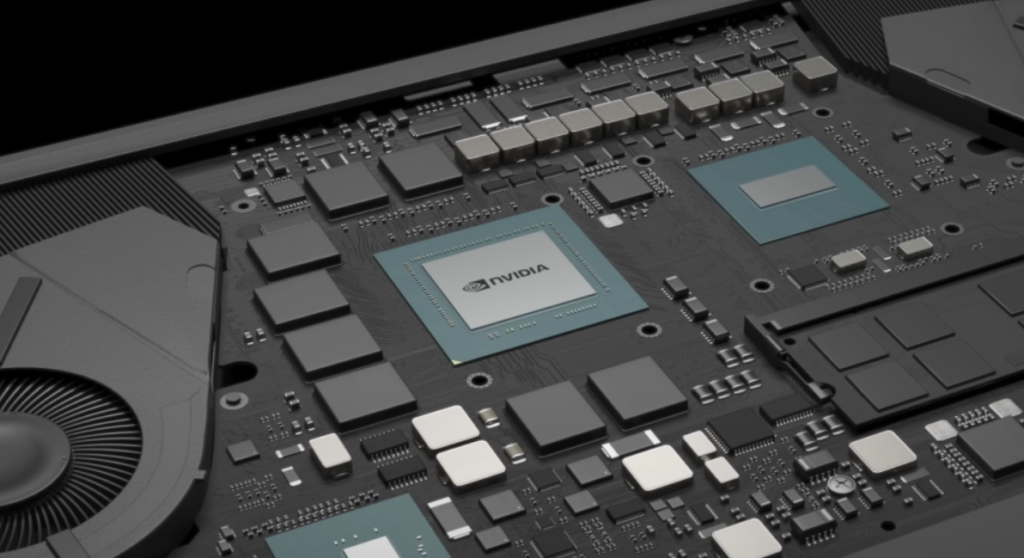Cross-Adapter Scan-Out (CASO), a feature Microsoft added to DirectX, is helpful for gamers on so-called “hybrid” laptops with both an integrated and discrete GPU. Although Windows 11 comes with this capability, the firm is only now beginning to discuss it. The company recently posted on its developer blog about the advantages it offers gamers, including up to 16% more frame rates and 27% less display latency.
The interaction between the two graphics subsystems in contemporary gaming laptops is the matter at hand. Microsoft claims that on hybrid systems, the laptop display is connected to the iGPU, which is in charge of sending frames to it. When rendering for games, the discrete GPU is connected to the integrated graphics chip and must transfer the rendered frames to a “shared resource” that the iGPU may use to display them on the screen. According to Microsoft, this usually offers a decent trade-off between performance and efficiency, with the iGPU managing the display and performing simple processing tasks while the dGPU does heavy lifting.
The issue lies in the fact that each frame that is generated needs to be duplicated twice: once for the shared resource and once for the dGPU. This method boosts efficiency but restricts the discrete GPU’s maximum performance. Hardware multiplexing technology (MUX), a solution created by Nvidia and AMD, allows each GPU to manage its own workload independently by dynamically switching which GPU the display is attached to. AMD has dubbed it Smart Access, while Nvidia refers to it as Optimus. But not every laptop has a MUX, and Microsoft’s fix is meant for situations like this.
Here’s where Microsoft’s Cross Adapter Scan-Out (CASO) technology helps, requiring only a single produced frame to be transferred straight to the screen. According to Microsoft’s studies, this results in a 45% decrease in crashes where the system times out, an increase in frames per second, and a decrease in display lag. The best thing is that since it’s already included in Windows 11 but isn’t supported by every device (yet), it’s basically a free upgrade.
According to Microsoft, this won’t require a dGPU because it will be turned on by default on PCs that are compatible. For AMD, this includes hybrid laptops equipped with GPUs from its prior generation, the Radeon 6000 series. Videocardz reports that Intel says it’s supported on Xe graphics with 11th Gen Core processors or later, and Nvidia says it works on all of its current mobile GPUs running driver r515 or newer.